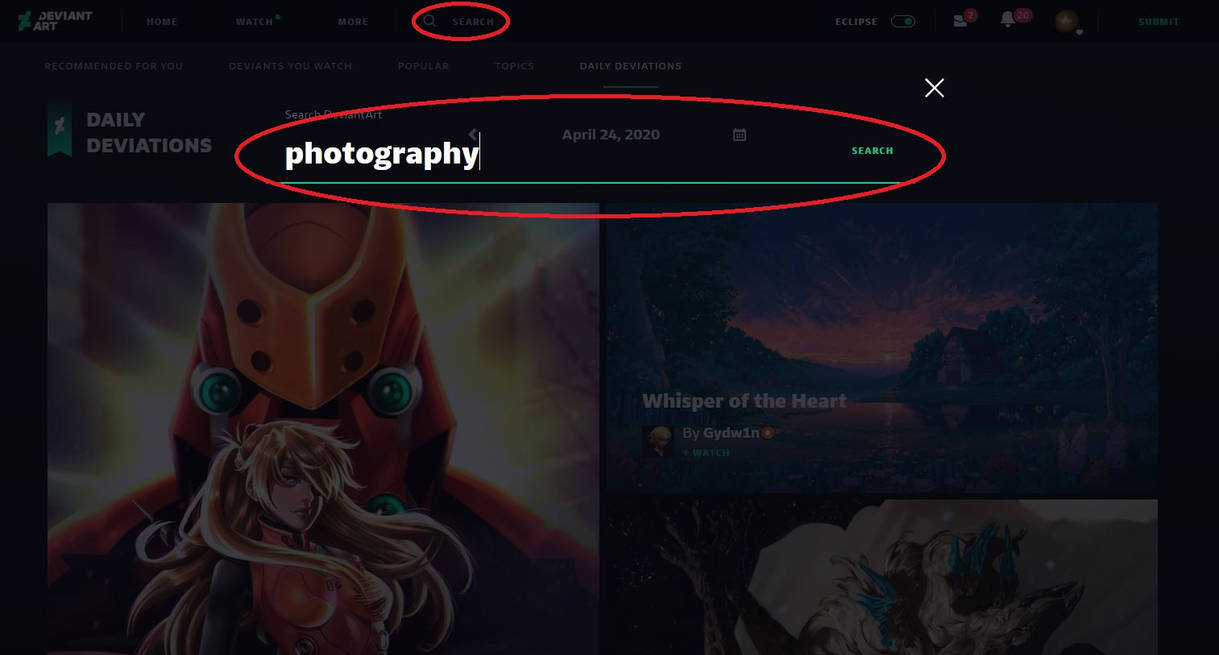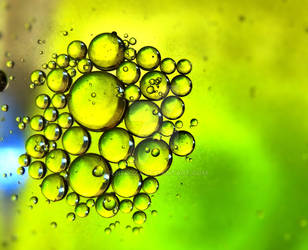The next tutorial in our "How to Eclipse" series is going to focus on Search and finding the artwork you want to see delivered right to your screen. I wrote a similar tutorial for projecteducate (noticing a pattern here?) a few years ago. A lot of the same principles still apply, but nonetheless, I am excited to bring you this refreshed version for the new DeviantArt!
Why is a Search Tutorial Necessary?
For some, it isn't at all. But some just want some extra guidance and DeviantArt has an overwhelming amount of artwork submitted to the community daily, weekly, monthly, foreverly (yep, I went there)... There is a lot to sort through. Knowing the quickest and most efficient ways to find what you WANT to see should help make your experience on DA better (or at least more productive if you're like me and don't have enough hours in the day as it is -.-).
This tutorial isn't going to cover the main browsing page. This will focus on helping you find what you're searching for when you already know what you want to search for. Plus, knowing how to find artwork will help you learn how to submit your artwork for others to find more easily!
Now that you're pumped up and ready to find some art, let's begin.
The Search Bar
The search bar is easily accessed by clicking the magnifying glass at the top middle of your window, right next to the More menu. Because it's at the top, you can access Search from anywhere on DA (I'm starting on the Daily Deviations page in the below example). Just click it and the search bar pops up for you to begin your journey. Today we really want to see some digital art of palomino horses that we could adopt... So I'll search for the following:
As you can see, I'll be grabbing art from our massive photography community using the search term "photography" (very original of me, no?) for this tutorial! But holy smokes, we need to refine this because...
Narrowing Your Results
When you initially search for something, you land on the main results page. It's very broad because we used a very broad search term. In the below screenshot of the results page you can see we initially have a mere 163.3 million results and I'm a little overwhelmed! I know I want something more specific to I need to fix this...
Start by clicking Deviations (circled below) you cut your results by half! But that is still a whopping 81 million deviations. So let's explore some simple tips for searching artwork using tags.
When we get to the Deviations results (or before you click Deviations, whatever your preference is), we want to add some more search terms to better define the results we're getting! To keep the tutorial simple, we'll say we want to find dog photography that has been submitted recently.
Let's add the term "dog" to our search and see how the results change:
These results are exactly what we want so far: photographs of dogs. Search isn't always perfect but sometimes you get the best results! Eclipse offers some related tags under your search term (red box above) that you may want to click on to adjust your results even further. Explore away--these Tags are ones used by deviants when submitting!
But we want to use a filter now to narrow the results to photography of dogs that is recently submitted. Just above the first image result is a drop down menu that defaults to Recommended for You. Clicking that will open the following options. They are fairly self-explanatory!
- Recommended for You
- Deviants You Watch
- Most Recent
- Popular 24 hours
- Popular 1 week
- Popular 1 month
- Popular all time
Tips for Searching with Tags
Here are a few simple tips to help you be a successful artwork discoverer!
- Tags are key words that describe a deviation. They are super important when submitting but also when trying to search for exactly what you want.
Try using the medium as your first search term. For this tutorial we started with "photography" and narrowed down using tags from there.- The more tags you add to a search, the narrower your results become. Be careful not to search too specifically or you may hit a road block.
- It's best to start your search with fewer terms and then add to it as necessary to get what you're looking for.
The Takeaways
Otherwise known as the tl;dr version. Searching properly can really change your DA experience. It's helpful to see what you WANT to see when you're searching! Here are the main tips from this tutorial:
Knowing how to find art can lead to knowing how to properly submit your artwork with tags that will help it be seen and FOUND!- DO include medium-terms in your search. Using terms like "traditional" or "digital" or "photography" will help you get better-defined results!
- These principles can be applied to searching Journals as well.
- Searching is super easy. For real.
Questions?
If you have questions about searching for artwork please leave them in the comments! If you have general feedback about Eclipse, that is better left where staff will see it.
Happy Searching!
More "How to DeviantArt" Tutorials:
Skin by Dan Leveille