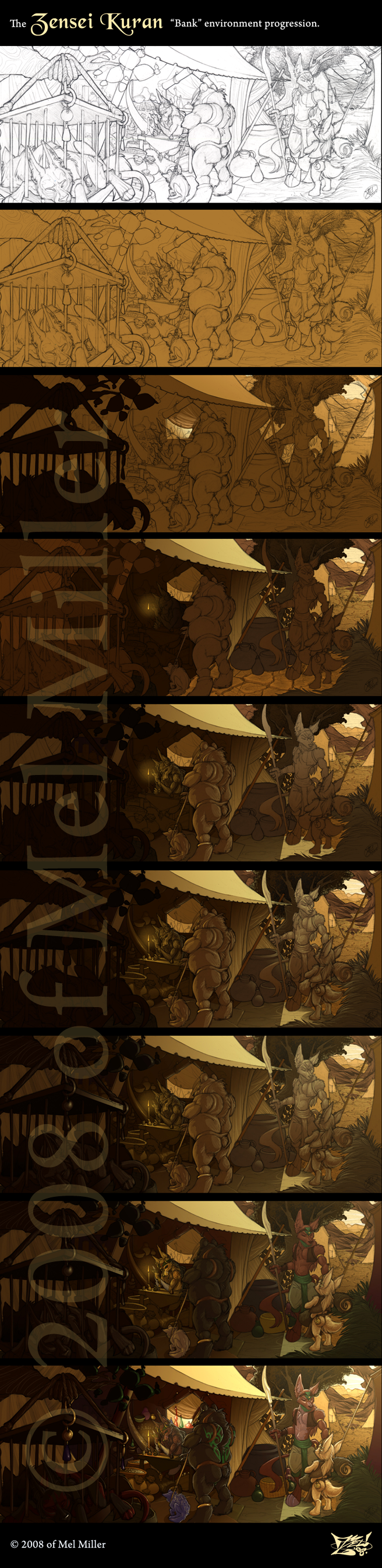ShopDreamUp AI ArtDreamUp
Deviation Actions
Suggested Deviants
Suggested Collections
You Might Like…
Featured in Groups
Description
I will admit that I have very little in way of textual explaination for my latest method of coloring, as I am absolutely terrible at explaining such things, and am still figuring the whole thing out myself. Suffice to say, though, I have been starting off in rendering everything in a monochromatic scheme, and adding color overlays to it in order to achieve the effect I'm going for in terms of light and mood. Even if I can't explain it in a manner that makes sense, I'm hoping that at least posting a visual example of the steps I've been going through may help folks out, and maybe give them an insight into how I've been working in Photoshop CS3 as of late 
Image size
656x2695px 2.4 MB
© 2008 - 2024 MxfitForge
Comments30
Join the community to add your comment. Already a deviant? Log In
In the fifth panel, the big guy on the left I notice has a gradation as do the kid and the cloth to his right, but the the area surrounding him doesn't. How did you do this? Were they each selected with the magic wand or lasso tool followed by coloring the gradation in with a brush. Or did you use the gradation tool? Or is none of this correct and you just carefully painted it in without selecting anything? Please, if you can tell me your process for this step. I've seen it in god knows how many works and it looks awesome, but I can't figure out how it's done.