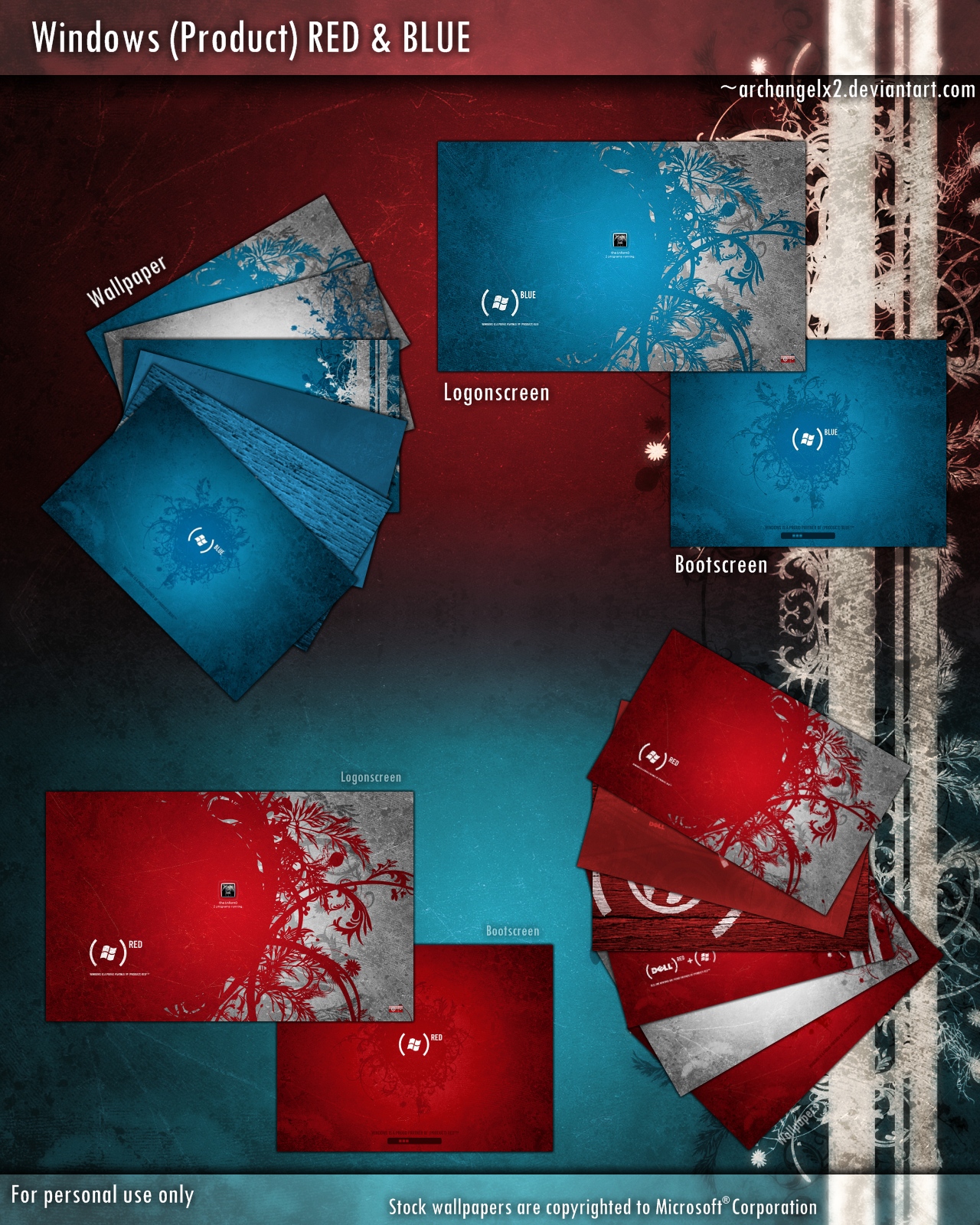ShopDreamUp AI ArtDreamUp
Deviation Actions
Description
- PACKAGE CONTAINS
- Wallpapers
- Logon Screen
- Boot screens
- INSTALLING INSTRUCTION
- Wallpapers
- Logon Screens
- Boot screens
- UPDATED
*16 Wallpapers (8 for Red version and 8 for Blue version).
*Dimensions of all wallpapers are 1680x1050.
*All Windows Red Wallpaper are from Microsoft and Blue
wallpapers are their modified version with blue color and
texts. ;D
*4 Logon Screens
(2 of Red version in 1680x1050 and 1440x900)
(2 of Blue version in 1680x1050 and 1440x900)
*4 Bootscreens
(2 of Red version in 16:10 and 4:3)
(2 of Blue version in 16:10 and 4:3)
*Just use those as normal wallpapers
*Note: The logon screens are origirnaly the 'logonui.exe' version. But I have only tested with TuneUp Styler, and they worked perfectly.
*So TO USE LOGON SCREENS:
-Make sure that you have TuneUp Styler installed on
your Computer. TuneUp Styler is a part of TuneUp Utilities
It can be downloaded at:
[link]
(And it's not free, it's SHAREWARE
If you don't have it, go download and install it
so we can continue.
-Start TuneUp Utilities and then TuneUp Styler, navigate to
"Logon Screen" tab.
-Click "Add" > "Import Logon Screen From File..." then choose your logon screen from package.
-Click on "Install Logon Screen"
-Now Press Windows+L to preview your installed logon screen. ;D
*It's very very simple if you have TuneUp Styler installed on PC.
*Just Double Click to open your bootscreen. Now TuneUp Styler will be opened. Click on "Install Boot Screen" then restart your computer to enjoy new bootscreen.
for Windows Vista
Make sure you have Tune Up Utilities 2009 or higher installed.
Use Tune Up Styler to change Bootscreen and Logon screen using wallpapers above.
(It's easy ^^)
© 2008 - 2024 ArchangelX2