ShopDreamUp AI ArtDreamUp
Deviation Actions
Suggested Deviants
Suggested Collections
You Might Like…
Featured in Groups
Description
This is Pachenko a Windows 8 port from my last W7 theme only W8 Compatible, all my theme now are open source
so if you like to do some modification and make this work with W8.1 you are allow to, all I ask is some thanks and a link to the original work .
To make a Dark theme work right I have to edit a lot of DLL files and I'm sharing those files too, is up to you if like to use those files or not.
[How to install]
1.User Account Control must be turned off.
2.make a restore point before any modification.
3. Install Any Theme Patcher
4.Copy everything in themes folder into C:\Windows\Resources\Themes.
5.Replace all the "DLL FILES" you like to use
Be careful if you have a 64bit system: 64bit FILES GO INSIDE "SYSTEM 32" FOLDER AND 32bit FILES GO INSIDE "SysWOW64" FOLDER.
Before make any modification an complain to me, Google how a 64bit system works and you will understand, I am not responsible if ur system crash that's why you need to make a restore point as I said before.
BUGS: Some app like browsers(Firefox, Internet Explorer) use windows background color so you will get black text on black background, i know is not functional every dark theme have this bug i cant't do nothing to fix it ..... My advice! use Google Chrome to avoid this bug .
-Wucltux.dll: This file remove the gradient from "Windows Update" and add new buttons on the left pane,
this will make Windows Update work with any theme dark or light.
-shell32: icons and Control Panel image.
-timedate: new clock.
-explorerframe:remove a white line from explorer view (content view), and add a new refresh window icon.
Enjoy !....
so if you like to do some modification and make this work with W8.1 you are allow to, all I ask is some thanks and a link to the original work .
To make a Dark theme work right I have to edit a lot of DLL files and I'm sharing those files too, is up to you if like to use those files or not.
[How to install]
1.User Account Control must be turned off.
2.make a restore point before any modification.
3. Install Any Theme Patcher
4.Copy everything in themes folder into C:\Windows\Resources\Themes.
5.Replace all the "DLL FILES" you like to use
Be careful if you have a 64bit system: 64bit FILES GO INSIDE "SYSTEM 32" FOLDER AND 32bit FILES GO INSIDE "SysWOW64" FOLDER.
Before make any modification an complain to me, Google how a 64bit system works and you will understand, I am not responsible if ur system crash that's why you need to make a restore point as I said before.
BUGS: Some app like browsers(Firefox, Internet Explorer) use windows background color so you will get black text on black background, i know is not functional every dark theme have this bug i cant't do nothing to fix it ..... My advice! use Google Chrome to avoid this bug .
-Wucltux.dll: This file remove the gradient from "Windows Update" and add new buttons on the left pane,
this will make Windows Update work with any theme dark or light.
-shell32: icons and Control Panel image.
-timedate: new clock.
-explorerframe:remove a white line from explorer view (content view), and add a new refresh window icon.
Enjoy !....
Comments30
Join the community to add your comment. Already a deviant? Log In
best dark windows 8 theme. still using in 2023! thanks a lot
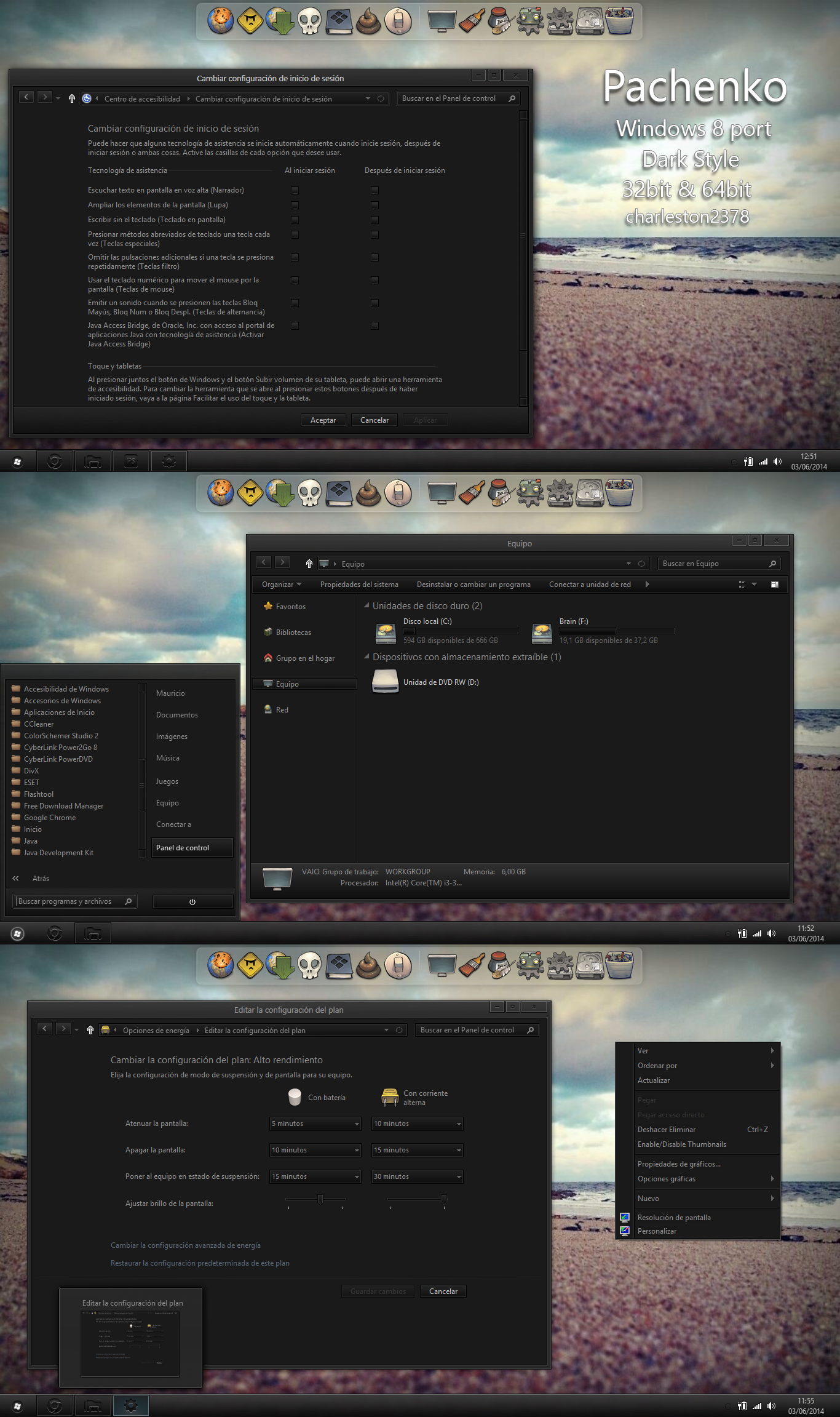



















![Windows 8 Dark Theme [concept] | PSD INCLUDED](https://images-wixmp-ed30a86b8c4ca887773594c2.wixmp.com/f/d8bc8080-c5ce-42fc-8b5a-35c4f10c1eef/d78iip2-835cf3dc-6f07-4580-9509-70f8f8633d86.jpg/v1/crop/w_184)















